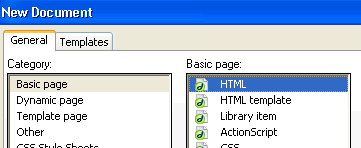-
Open Dreamweaver MX 2004
-
Select HTML in “Create New” Menu to open a new document.
- (Or select File, then New, then HTML under “Basic Page” Menu; click Create.)
-
Go to Insert Menu and select Form.
- (The form area is displayed as a dashed, red-lined box.)
-
Click File, then Save to save file.
-
Locate appropriate place for file; name file using lowercase letters and no spaces (form.html).
|