Worksheet
Just in case you don't have Computer Literacy with Mr. Pike right now but do want to do the worksheet, I have included the questions below.
Internet Features:
Define ISP and Web server.
Browser Basics: Answer the following questions as you do the ACTden Tutorial.
_____ 1. An URL is:
A. a setting that lets you maximize an IE window
B. a web address
C. a web browser
D. an AutoCorrect option
_____ 2. The Related links feature shows you:
A. how to type an URL
B. how to search for information
C. links to sites that are related to your search
D. links to other search engines
_____ 3. The History List:
A. keeps track of which web sites you visit
B. allows you to search the history topics
C. cannot be erased
D. links you to nine different search engines
_____ 4. You can organize your favorite links into
A. files
B. lists
C. folders
D. Documents
_____ 5. Which of the following cannot be removed from Internet Explorer?
A. toolbars
B. buttons
C. text on buttons
D. the cursor
_____ 6. To save an image from the web, you must:
A. right click
B. click
C. double click
D. delete
_____ 7. Downloading a program means:
A. get a copy of it over the Internet
B. send a copy of it over the Internet
C. install it on your computer
D. link to a web site on the Internet that offers programs
_____ 8. To move text from the Internet to MicroSoft Word, you must first:
A. right click
B. highlight the text
C. save the text
D. memorize the text
Parts of a Browser: Place the following terms in the
order they appear in the browser from top to bottom.
Status Bar, Button Bars, Browser Window, Title Bar, Address Bar
Navigating the Internet: Label the parts of the URL below.
http://www.apple.com/support
Searching the Internet: Find and list Web sites about
the following topics.
The Civil War, Nigeria, The Pythagorean Theorem, Photosynthesis, and Poetry.
Netiquette: Answer the following question about Netiquette.
_____ 1. Typing in all capital letters in electronic communication means:
A. nothing special-- typing in all capitals is normal.
B. you are shouting.
C. it is okay to forward this message to others.
D. the message is very important.
_____ 2. It is okay to forward or post an email you have received if:
A. the message is typed in all capitals.
B. it does not contain any copyrighted material.
C. the author of the message has not marked it as confidential.
D. the author of the message has given you permission to forward or post
the message.
_____ 3. Scrolling the screen in a chat room is okay when:
A. you need to get your fellow chatters’ attention.
B. other chatters are boring you and you want to liven things up.
C. someone is annoying you.
D. it is never okay to scroll the chat screen.
_____ 4. Before posting to a discussion group, you should:
A. find the Frequently Asked Questions (FAQ) document.
B. read the FAQ.
C. read some of the existing posts to get an idea of the tone and character
of the group.
D. all of the above.
_____ 5. The chat abbreviation “brb” stands for:
A. be right back.
B. boring, really boring.
C. been really busy.
D. better run, bye.
_____ 6. A flame is:
A. an online chat room.
B. a post or e-mail message that expresses a strong opinion or criticism.
C. an expert programmer.
D. A person who consistently breaks the rules of Netiquette.
_____ 7. The Golden Rule of Netiquette is:
A. Remember the Human.
B. Never Flame a Friend.
C. Follow Most of the Other Rules of Netiquette.
D. Include a Smiley Face in Every Message.
_____ 8. The phase “lurk before you leap” means:
A. make sure there is not a host moderating the chat before you scroll
the screen.
B. familiarize yourself with a discussion group before actively participating.
C. send your post to the moderator via e-mail before posting it to a discussion
group.
D. post test messages to several USENET newsgroups before posting a real
message.
_____ 9. “Spamming” is very poor Netiquette and means:
A. posting a message that contains graphic descriptions of something really
gross.
B. sending in lines of nonsensical garbage in a chat conversation.
C. spilling the juice of meat by-products into your computer keyboard.
D. posting or e-mailing unsolicited advertisements or messages to a wide
audience.
_____ 10. Knowledge and understanding of Netiquette is useful because:
A. it explains some of the technical limitations of online communication.
B. it will help you create a positive impression on those you meet in
cyberspace.
C. it explains the conventions already being used by millions of cybernauts.
D. all of the above.
Internet Citation: Find a Web site that tells about your state representative. Write the MLA citation for the site below.
Now you have completed the Internet Tutorial. Congratulations!
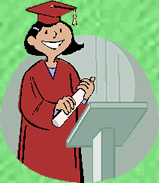 Click the graduate to return to the beginning.
Click the graduate to return to the beginning.