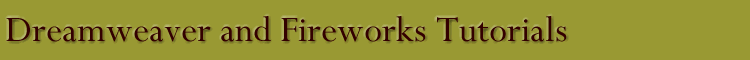
Think about your site. Kim Cavanaugh, the author of has created a companion site to her beginner's guide to Dreamweaver and Fireworks. She offers a series of tutorials to help newcomers to the software, and web design in general, with the creation of their pages. The tutorials that may be of most use to us at this point are:
Planning Your Site From the Ground Up. Offers advice on how to aproach and plan your site.
Planning a Site Structure. Builds on Tutorial 1 by bringing you into Dreamweaver, defining your site and building a structure based on your desing layout.
The Printed Word: Working With Text. Discusses the limitations of text in html code and offers techniques on how to manipulate its appearance on the page.
Tables are a good way to desing a site if you are creating pages that will be viewed by multiple browsers (Internet Explorer, Netscare Navigator, etc). If you've forgotten how to set up a table on you page,for a brief tutorial to do just that.
Tables also allow web designers to easily design and lay out their pages. Tables can make for interesting sites without the added burden of multiple graphics. describes how you can add color to your pages with tables.
Why use cascading style sheets? The Macromedia site has provided a lot of information about using CSS in web page design. Being the inquisitive creatures that we are, we want to know why CSS are necessary. That question is answeredin a tutorial on Macromedia's site andin an article by Drew McClellan, web designer and author of the Dreamweaver Fever website.
Internal CSS
Internal CSS are what we are learning to use now. Wellesley College offers a good on setting up internal CSS. With CSS, you can format text so that you can do such neat things as
External CSS
External CSS offer the same convenience as internal CSS but are used by designers applying styles to multiple pages. If you would like to get started using external CSS, you can visit orfor a brief overview on setting up a standard CSS page.
If you're really ambitious, try Drew McClellan'son Macromedia's website.