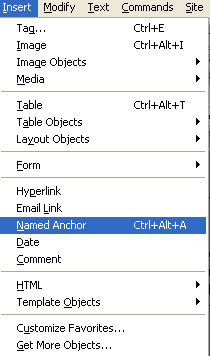Anchors:
- to do this you should put your curser on the area that you are going to refer back too. Then DOUBLE CLICK.
- Next hit INSERT > NAMED ANCHOR. This process will open the names anchor box or a simpler process is you hit the button that looks like an anchor on the navigation bar.
- you should type in title, of anchor, then select OK.
- An anchor will appear where your curser was.
- This process can be repeated as many times as you see fit.
![]()