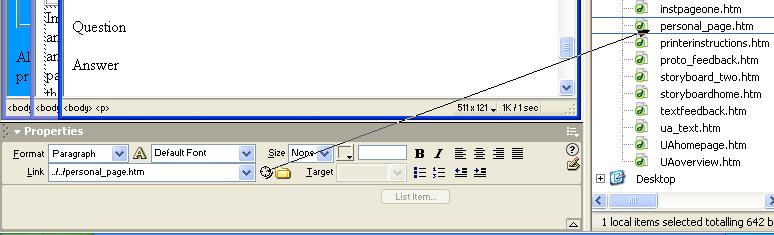
Image Mapping >> Trouble Shooting with Image Mapping
|Back to Tutorial| |Instruction|
Image Mapping Troubleshooting
How do I use the drag link feature in Dreamweaver?
The drag link feature allows for easier linking between file documents. Once the image, image portion or the text is selected, move the mouse over the bulls-eye icon next to the file folder and hold-click. Then drag over to the appropriate page under the file selection on the right hand side of the Site Proporties and release the cursor. This estabolishes a link identical to typing in the web address in the Link field.
Can any image be mapped?
Any image can be mapped, but appropriateness of image is a concern when dealing with comprehension. To many elements can be confusing if an image doesn't have many elements itself. Also it helps to have visible text when using an image as a navigation tool.
E-mail specific questions to either Ryan Walsh or Sarah Hammond.
|Back to Tutorial| |Top|