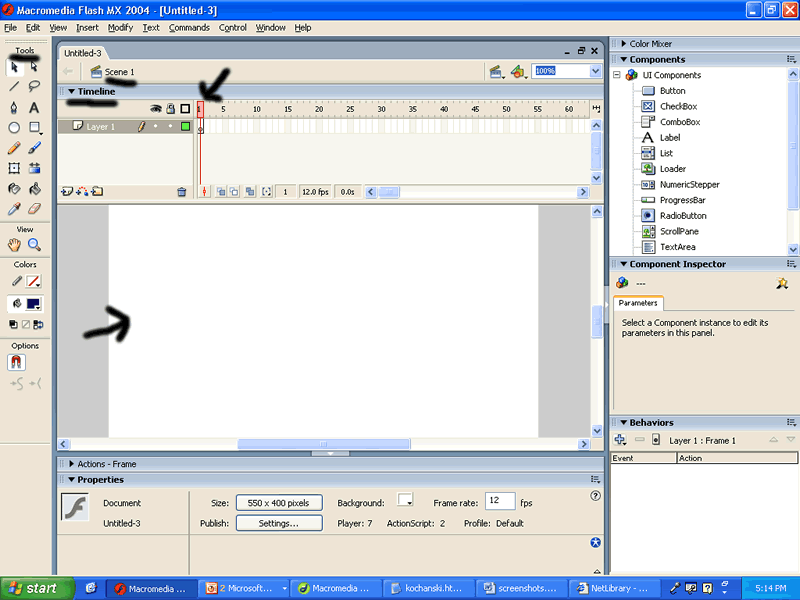
Beginning with Flash
BEGINNING WITH FLASH |
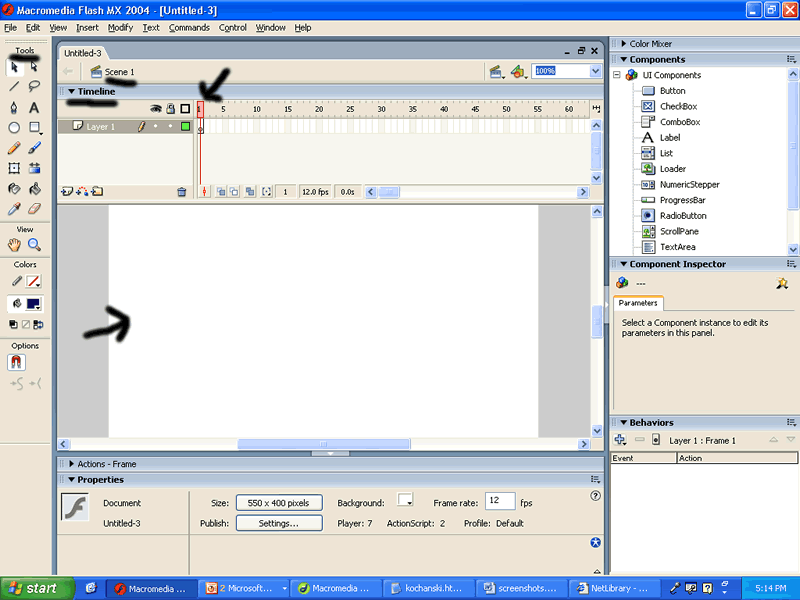
The 3 major areas of Flash that you will be working with are the Timeline, Stage, and Tools area: The Timeline shows the movement of the animation Important Items: Frames: Each frame makes up a moment in the Timeline of the animation. Keyframes: These consist of many frames and mark the place where a change occurs. Playhead: The red line going down the Timeline plays the animation. Dragging this back and forth with show how the animation proceeds. Layers: For more complicated animations, different objects and functions go on different layers. |