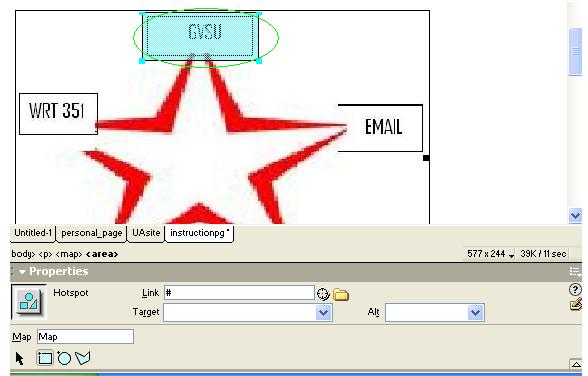
Image Mapping>>Instruction Page 3
Step 3
Click the hotspot tool for the appropriate shape (circle, rectangle, ect) and drag the shape around the area of the image to be mapped first. By doing this you are beginning to create a link. Release the mouse button, but with image portion still selected. This will change the options in your Property Inspector. |
Next
Page |