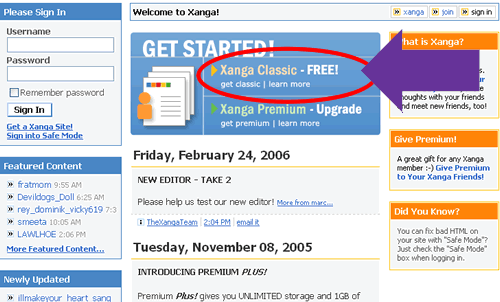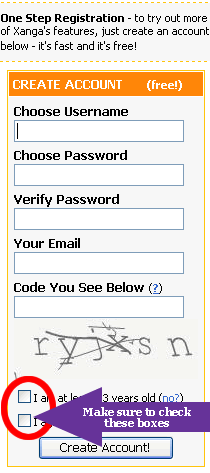Tutorial Home / Creating Account / Editing Profile / Posting Blog / Signing In and Out / Site Map
|
!
|
Creating Account / Step 1 / Step 2 / Step 3 / Step 4 / Helpful Hints |
|
Creating Your AccountStep 2: Click the "Get Started: Classic Free" Tab (see screen shot below)
Step 3: Enter all the needed informaion
Step 4: Click the "Create Account" button. You're on your way to editing your profile! |
|
|
|