Posting Your First Blog
Step 1: Once you have finished with the set-up wizard you will see a blog post screen. (see screen shot below)
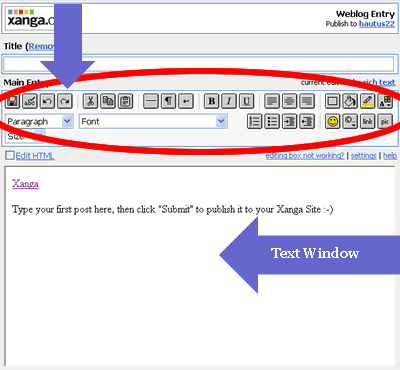
Step 2: In the text window type in what you would like to write in your first blog. (This can be anything: what you did that day, what you did on your last vacation, etc.) You can delete the text that is already there!
Step 3: Once you have typed your blog you can change the font style, the color, size, paragraph allignment, and more. The formating toolbar where you can do all these things is shown in the screen shot above (in the red circle). Feel free to experiment with these different buttons!
Step 4: You can search for music and display what music you are listening to on your blog. This feature allows your readers to see what kind of music you like. (Even if you aren't listening to music at the moment, you can post your favorite CD to let readers see you taste in music) This is an optional step!
Step 5: Once you are finished and you have made sure your blog is ready to be posted, click the submit button. (see screen shot above)
|

