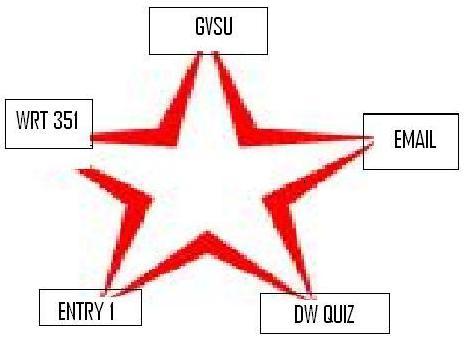
Image Mapping>>Instruction Page 5
Repeat Steps 1-4 for each of the other points on the star. Remember that if the link being created is attatched to one of your documents you can use the drag-link option (the bulls-eye icon next to the file icon). |
Press F12 or click on the globe icon to view your work in iexplorer. Then save and close the file. |