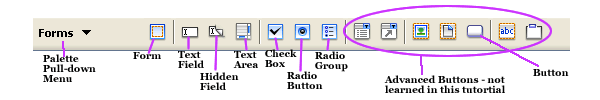| |
- Click “Common” pull-down menu to display palette choices.
- (Palette choices can be shown as Tabs. If so, click Forms tab to display Forms Palette. See screen shots.)
- Click Forms to display Forms Palette with Form Object choices.
- See screen shot below for icon identification.
|