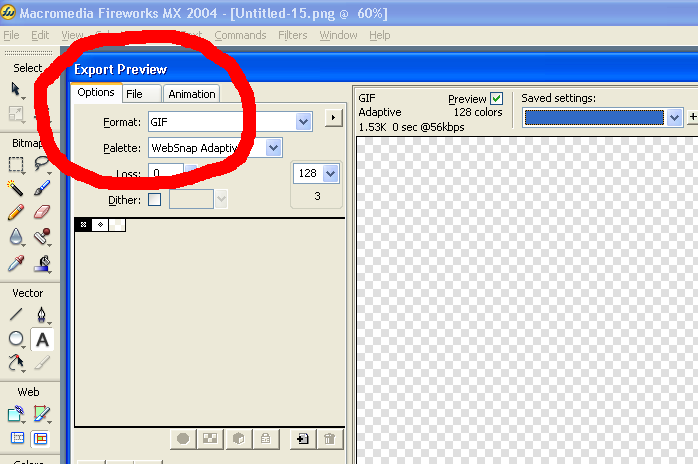IMAGE SIZE
Altering an image's size is the first step. Look at the image...do you need all the space it takes up? Is there anyting you can cut out and still have the image show what you want it too? If so, crop the image down using the crop tool in Fireworks. Once you have an image ready to go, begin with the steps below.
1. Once your image is loaded onto fireworks and you have finished editing it, pull down FILE on the menu bar and select EXPORT PREVIEW.
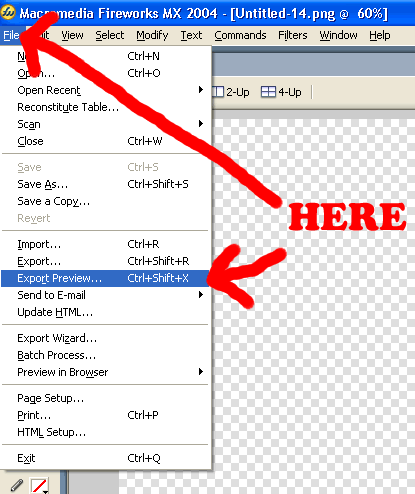
2. Once in export preview you should see a preview of your image on the right as well as settings on the left.
3. On the top left of the export preview screen you will see three tabs labeled “options” , “file”, and “animation”. We will be only using the first two.