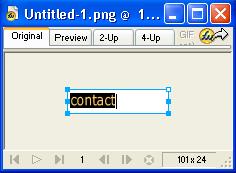Task 2: Creating the “on” state graph using Fireworks
To create the “on” state graph you will alter the “off” state graph you already have open. If you do not have the “off” state graph open, open it now.
Step 1. Once the graph is open, highlight the text “contact” and then change the text color.
Step 2. To save the “on” state graph go to File > Save File As and name the file “contact_on”
You have now created the “on” state graph needed to create your Rollover image.
To create your Rollover Image using the two graphs you just created proceed to Task 3.