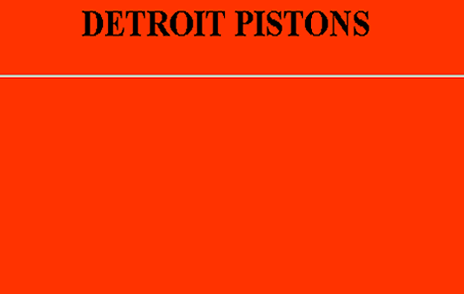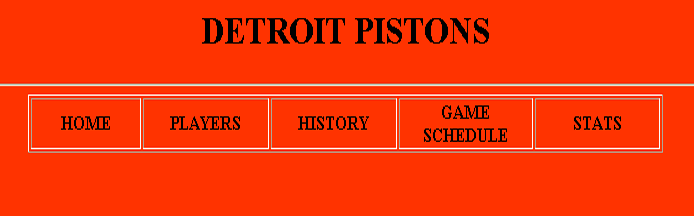STEP 1: GETTING STARTED
STEP 1 |
|---|
1. Open Dreamweaver a.) We will be using a basic template I designed for the Detroit Pistons to start with. From there I will create a menu navigation bar for this site right along with you. b.) Click on this link http://www2.gvsu.edu/~wilsons/wrt351/pistons.html to pull up the Detroit Pistons page I created. You can take a look at a smaller version of this to your right (Screen shot 1) c.) Save this page to your computer 2. Once you have done that, you will need to decide how many pages you will need for your site. In this instance there will be the Home page, Players page, History page, the Game Schedule page and Stats page totaling 5 pages altogether. We will be interlinking all of these pages to form a larger site. a.) The menu will include a link to each of the pages of your site- so there will be a link to the Home page, the Players page, etc. Take a look to your right to see what the completed menu will look like (Screen shot 2) *Note: Do not worry about making an elaborate site at this point. Right now we are just focusing on creating a menu to link all pages of the site together. You can go back later and add more content and images if you wish.
|
SCREEN SHOT 1
SCREEN SHOT 2
|