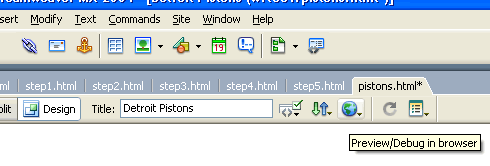STEP 5: TESTING YOUR LINKS
STEP 5 |
|---|
1. To make sure each link works correctly you will want to test them out 2. Near the top of the page you will see a globe icon 3. Click on it and select Preview in iexplore- this will take you to your webpage 4. You should see your Home Page now on the screen complete with menu navigation bar 5. Click on each link, one at a time, pressing the back button to return you to your Home Page each time 6. Clicking on each link should direct you to the appropriate corresponding webpage 7. If your links do not work, proceed to the Troubleshooting page for furthur assistance. |
SCREEN SHOT 1
|