Adding Friends
- Log into livejournal.com.
- Hover over Manage on the dark blue navigation bar.
- Move your mouse down to the light blue navigation bar and select Friends – fourth from the left.
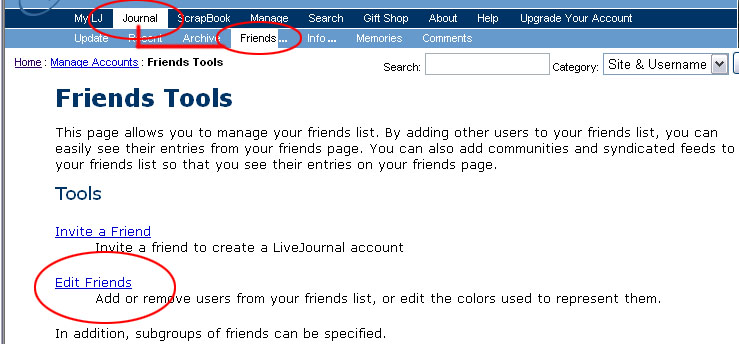
- Click Edit Friends – second link from the top of the page.
- Scroll down to the heading Add Friends 6.
- Enter in your friend's livejournal user name in the text box below the title Friends.
- Scroll down to the bottom of the page and click Done.