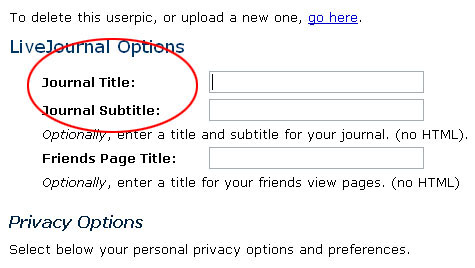Naming Your Blog/Editing User Info
- Log into livejournal.com.
- Hover your mouse over the menu Manage on the dark blue navigation bar at the top of the page. It is fourth menu from the left.
- Move the mouse down to the light blue navigation bar and select Info – second from the left.

- Edit the information to the right of the light blue table. Note: This is optional.
- Scroll down to the heading Livejournal Options.
- Type a title for your blog in the text box labeled Journal Title.
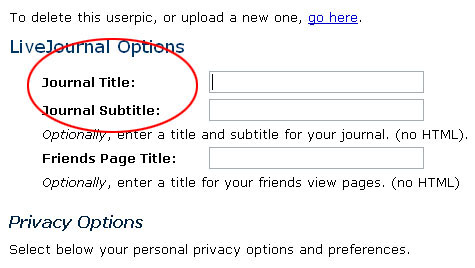
- Type a subtitle for your blog if you want.
- Type a subtitle for your friends page if you want.
- Scroll up and down the page and change the rest of the settings to fit your preferences.
- Click Save Changes at the bottom of the page when you are finished customizing.