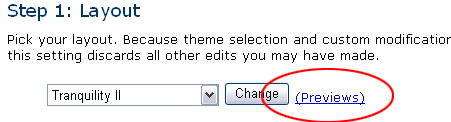Customizing Your Blog
- Log into livejournal.com.
- Hover over Manage from the dark blue navigation bar.
- Move your mouse down to the light blue navigation bar and click Customize - second from the right.

- Select New System (S2) from the drop down menu under Choose Style System.
- Select a layout from the drop down menu under Step 1. Note: If you click the previews link to the right of the drop down menu, a page will load showing a sample of layouts. Once you decide on a layout, click the back button on your browser and then select your choice from the drop down menu.
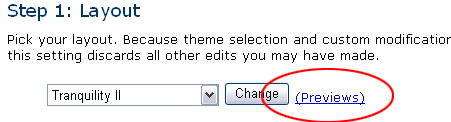
- Click Change to the right of the drop down menu.
- Select English for your language or whichever language you are most comfortable using.
- Click Change to the right of the drop down menu.
- Select a theme from the drop down menu under Step 2 . Note: See note for step 5 of this tutorial.
- Click Change to the right of the drop down menu.
- Click further customizing if you wish to customize your journal further. This is optional.