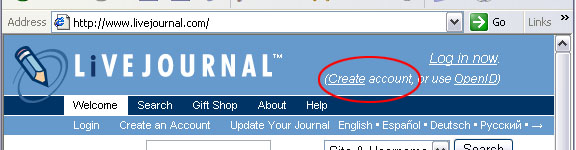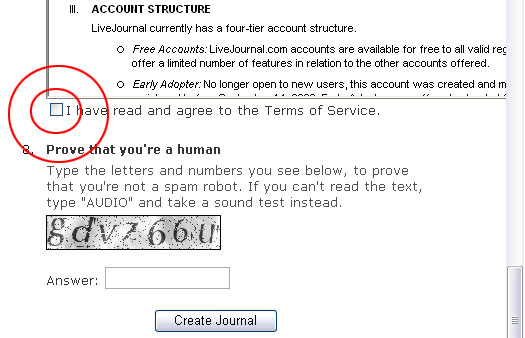Creating An Account
- Enter www.livejournal.com in your browser’s search window.
Note: It is preferred that this is done in Internet Explorer, but it is not required.
- Click “Create account” in the upper right hand side of the screen.
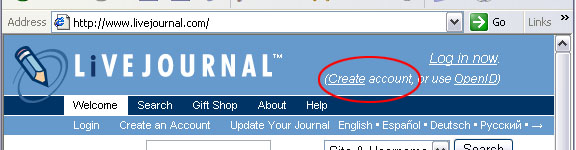
- Type in a username – most people use their instant messaging screen names. Note: Entering in a screen name here does not guarantee it is available.
- Type in a password.
Retype the password again, exactly as before.
- Check or uncheck the selected friends based on your preference.
- Type in your birthday to confirm you are over 13 years old.
- Select “Free Account” unless you want to pay for additional livejournal services. Note: This tutorial is designed for a free account. Also, there is a chart below the selection that explains the difference between paid and free accounts.
- Scroll down to the seventh step and read the terms of service.
- Select the box beneath the terms of service.
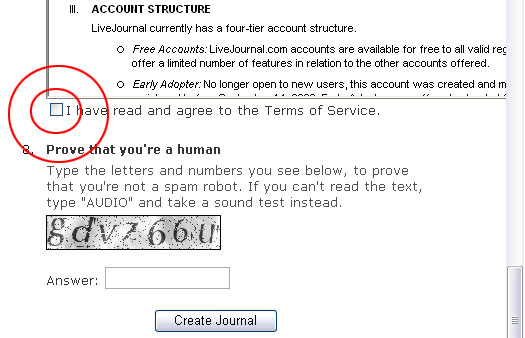
- Type the letters you see in the box to prove you’re not a computer trying to create an account. You’re Not Done Yet!!!
- Check you’re email for a link that livejournal.com sends you to verify you’re account. SAVE the email! Now you have created you’re account!